This course is designed to benefit those who are looking to learn spreadsheets but dont have expensive software such as Microsoft's Excel. Google provides a free platform to make, edit, format and share spreadsheets and store them to your google drive. You can access these documents anywhere from your drive.
Course Covers
- Creating, Editing and Formatting Spreadsheets
- Working with Data
- Functions and Formulas
- Charts and Graphs
- Templates
Overview
With Google Sheets, you can create, edit, and collaborate wherever you are. For free.
This course is designed to benefit those who are looking to learn spreadsheets but dont have expensive software such as Microsoft's Excel. Google provides a free platform to make, edit, format and share spreadsheets and store them to your google drive. You can access these documents anywhere from your drive.
Upon successful completion of this training, learners will be able to learn Google sheets (Spreadsheet), useful features, work with formulas, functions, charts, graphs and improve their chances of getting employed or find better opportunities within their existing fields. Course completion certificate is available upon successful completion.
Reviews
Write Your Own Review
Course Syllabus
- Introduction to Google Sheets (Spreadsheets)
- Understanding Basic Features
- Creating, Editing and Formatting Google Sheets (Spreadsheets)
- Working with Formulas and Functions
- Working with Graphs and Charts
- Working with Templates
- Filters, Ranges and Sorting
- Google Sheet Add-ons



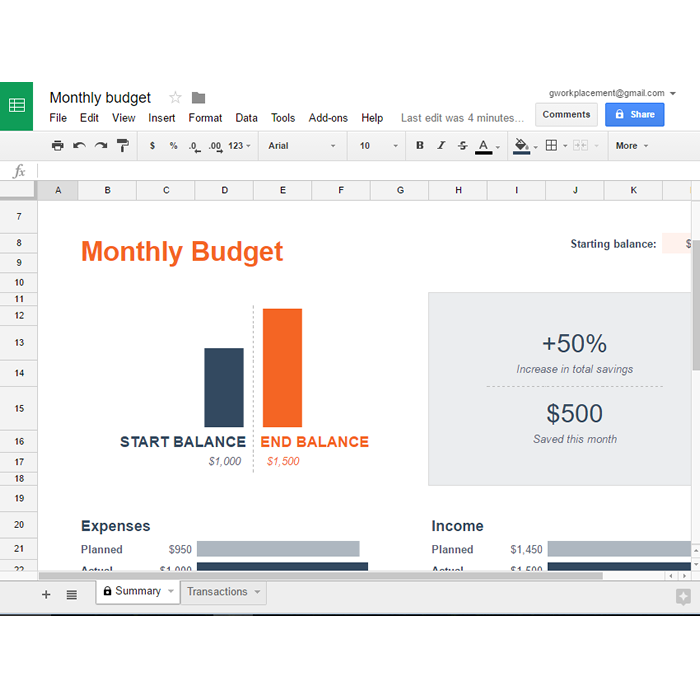
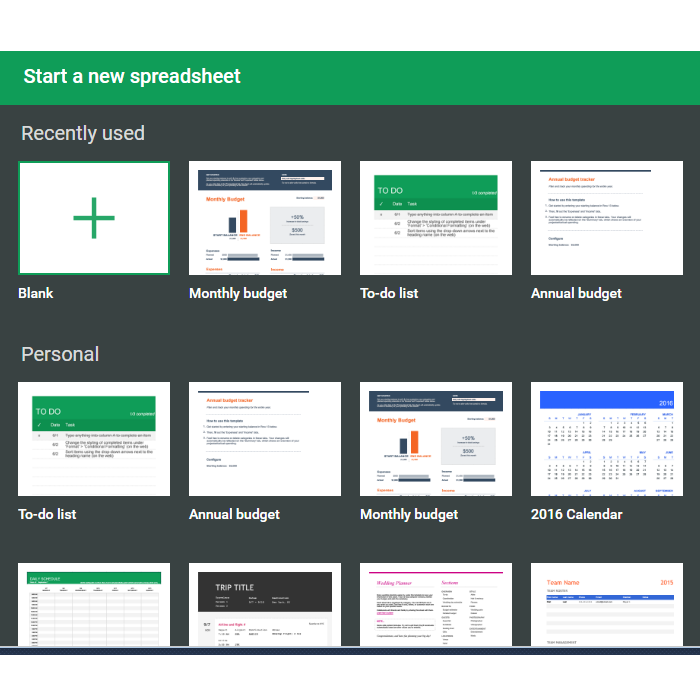

Good overall training, helped me alot with finding the best resume style. Good resource library. The learning dashboard has many useful features.
After taking this course I change the style of my resume and tailored my resume according to the job specification and it made the difference strightaway. Helpful information but the training needs to be a little more interactive.